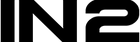We, at IN2 Nutrition, thought long and hard on the perfect ‘Thank you’ gesture for you, our loyal customers And so, we’ve created a loyalty program to present to you the most exclusive rewards you could ever come across!

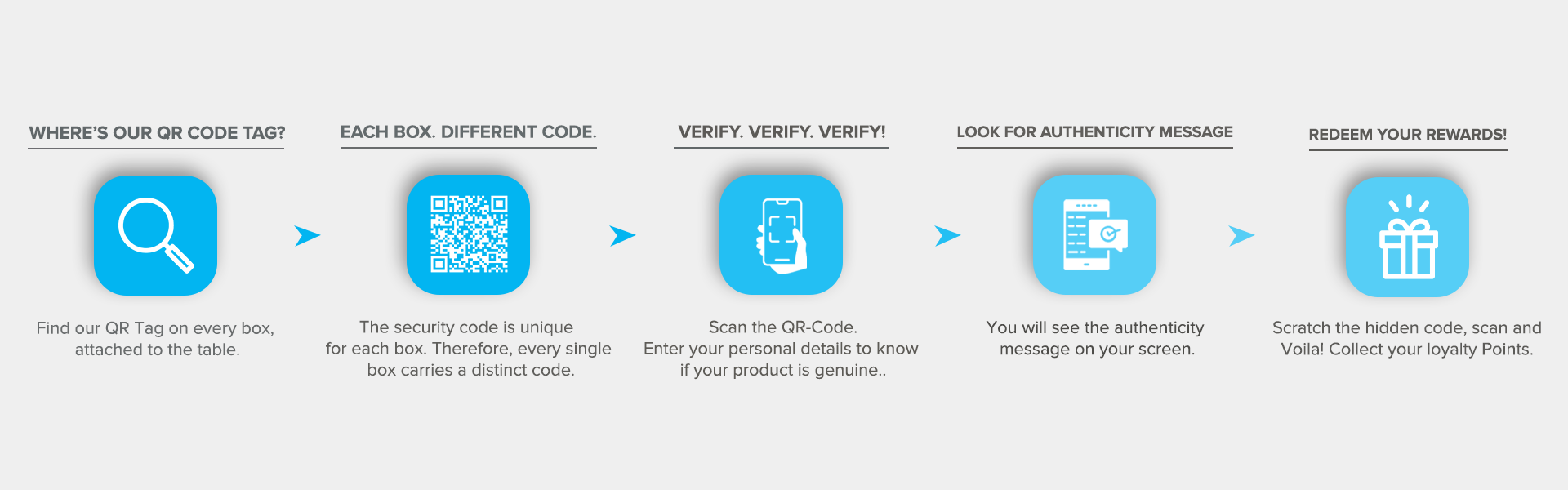
Click below to Authenticate
FAQS (FREQUENTLY ASKED QUESTIONS)
How do I scan the product?
It can be scanned using any QR Code scanning apps for both Android and iPhone. A few of the most used applications are:
1. Google Lensi
2. Phone Camera (Inbuilt)
3. Paytm Scanner
4. NeoReader Barcode Scanner
5. Bar-Code Reader
However many smartphones with Android 9 and above have an in-built QR Code scanner in their cameras. It does not need a separate app to scan QR Codes. To scan with the camera, simply point the camera at a QR Code and click on the URL displayed by the QR Code.